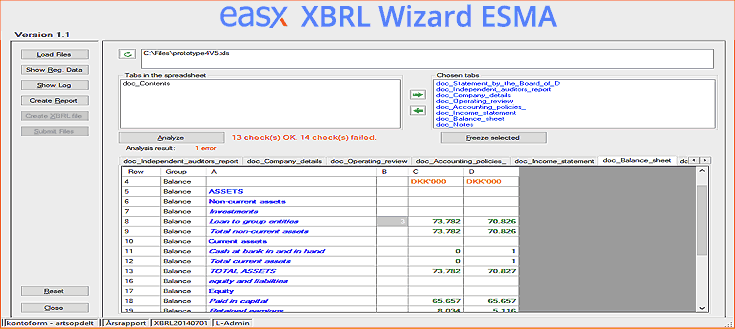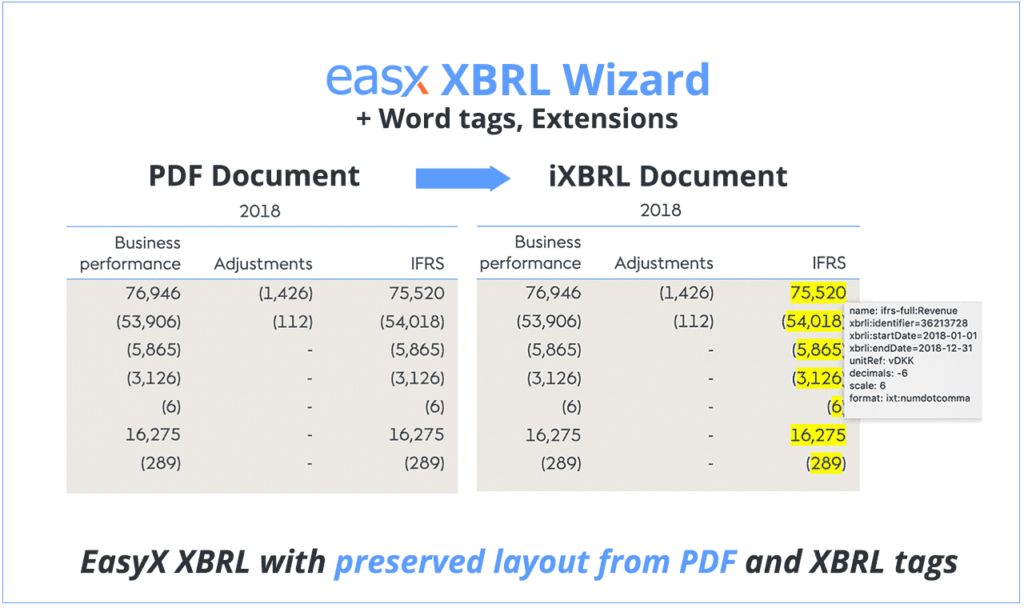XBRL Wizard ESMA Version
Is your company listed on a European Stock Exchange? Then you need to follow the new European Securities and Markets Authority (ESMA) rules for filing your Annual Report in Inline XBRL format. This means that you cannot publish using the print layout and formatting you and your graphic designer choose, i.e., tables, and graphs in PDF format.
Does this mean you will have to compromise with the layout and design of your Annual Report?
No! Now you can have great design and perfect XBRL. With XBRL Wizard® ESMA Version, you have the full freedom to design your Annual Report as you like. The XBRL Wizard reads and handles the final Annual Report in Xpdf format and converts it to an iXBRL file. The XBRL Wizard ESMA Version takes over, when the Annual Report is complete, and injects the mandatory XBRL tags.
XBRL Wizard ESMA Version does not change anything in the format or the content of the Annual Report. Readers will never suspect that you’ve converted your Annual Reports into an iXBRL file.
How Can ESMA Reporting Be This Easy?
You start by loading your final Annual Report in XBRL Wizard ESMA Version.
By advanced word recognition methods, the system will find and tag the relevant parts of the Annual Report to the correct lines in the ESEF Taxonomy. If word recognition is not possible you can easily make a new tag at the correct place in the taxonomy.
If the taxonomy does not hold all the elements you need to correctly tag your Annual Report, you can just make extensions to the taxonomy. You just press “Set up new element”, gives it a name and places it in the right content in the taxonomy (anchoring). Then you can use the new element just as you do with the rest of the elements in the taxonomy.
A number of quality assurance checks as well as a user friendly log function secures, that you are in total control over the mapping process and eventually sources of errors.
When the tagging is done, you just press ”Make XBRL file” and the system will inject a number of XBRL tags in the iXBRL file. And then you are done.
You can of course print the iXBRL report either as a finished Annual Report or as a control report showing the XBRL tags in the document (so that you can be confident that your Annual Report are correctly tagged).
As you see you can keep your existing process, comply with new rules at the lowest total cost to you.
The process is very simple and intuitive. And the user does not need to know anything about Inline XBRL.
- Upload Annual Report (can be the final report or a preliminary Excel or csv version )
- Make tags if the text(s) in the Annual Report do not map to the taxonomy
- Make extensions to the taxonomy
- Run Report
- Create iXBRL file and send to the local FSA with the push of a button.
And if you do not wish to do the tagging or create the iXBRL file yourself, we can do that for you.
Related Solutions
XBRLeasy – Conversion done for you.
XBRL Wizard IFRS version – for local GAAP and IFRS Annual Reports
XBRL Wizard Standard version – for local GAAP Annual Reports
Analytical Database – Extract and process data for all types of business intelligence
Contact Us
Call +45.42.41.42.01 to contact us to get started with your XBRL solution.